Recently I came across an interesting infinite redirection problem between an OpenID Connect (OIDC) Application and Azure AD as demonstrated in the Fiddler screen shot below. After authentication to Azure AD, we are stuck in an infinite loop between the web site and Azure AD. Eventually the browser gives up and throws an error. This problem only occurs if I start browsing to the site by http protocol (frame 3). If I use https, everything works fine.
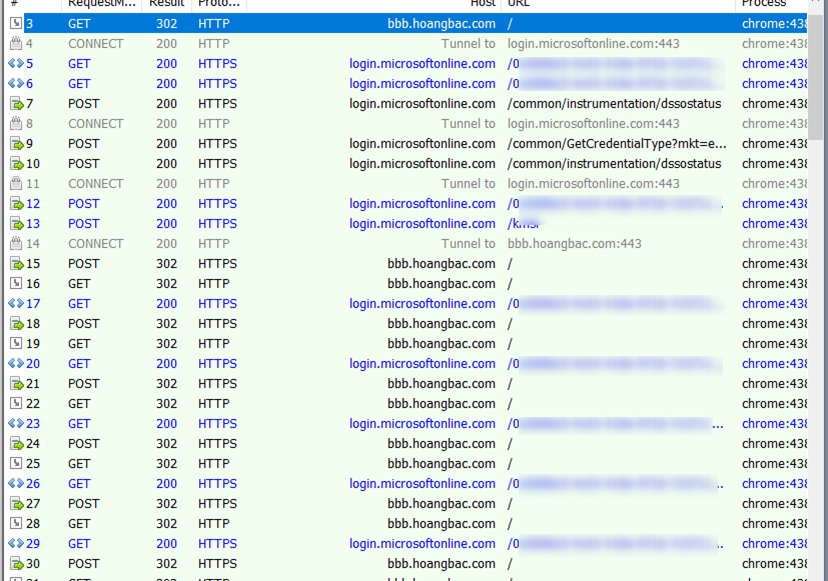
Looking at the above Fiddler trace, what I notice unusual about this trace is that the problem starts at frame 16. The response in this frame should be a 200 OK instead of a 302 redirect back to Azure AD. This is the starting point for the infinite loop.
Let’s dive into the analysis
Looking at frame 15 below, we POST the id token to the site. After validating the token is good, the application invalidates the nonce cookie by setting its ‘expires’ attribute to a time in the past – Jan 1970 (expected). The application then sets up an authenticated session with the client by setting the “.AspNet.Cookies” cookie. Note there is a ‘secure‘ attribute on this cookie, which means that the cookie is only sent for secure https request. The POST request results in an HTTP redirect back to the site. See the problem? The redirection happens over http because this is the original scheme used to browse to the site (frame 3).
Hover over image to enlarge
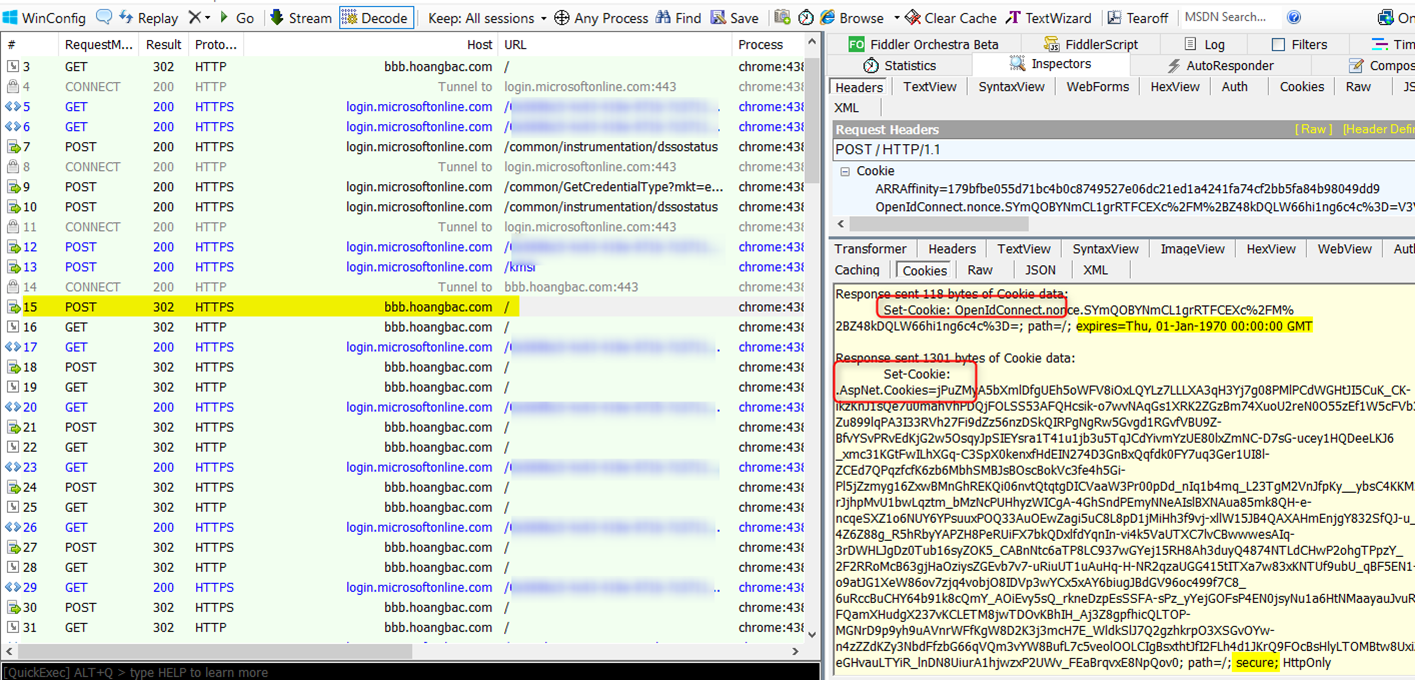
In frame 16 the browser sends an http request back to the site. This request lacks the authentication “.AspNet.Cookies” cookie (remember the secure attribute?) therefore it is redirected back to Azure AD for log in, and we keep repeating the same sequence over and over again leading to the infinite loop.
Hover over image to enlarge
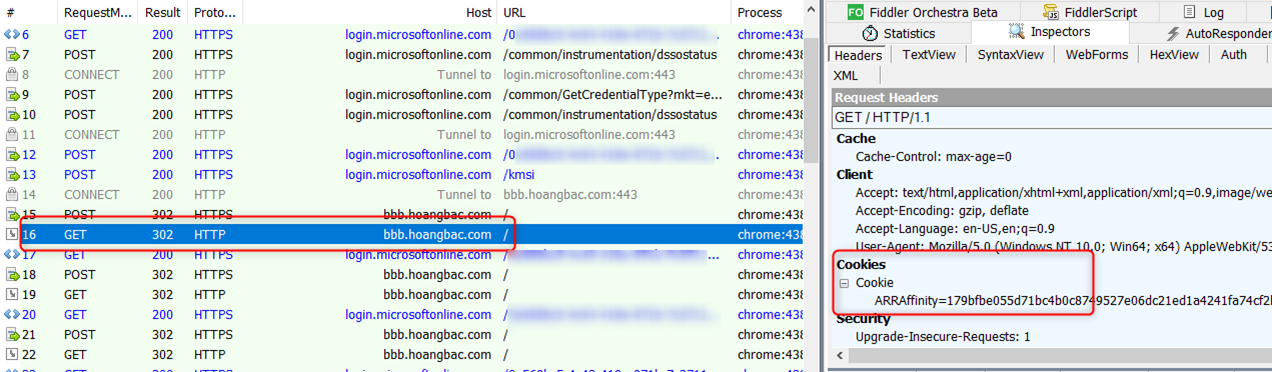
Doing some research shows that this problem was reported widely by multiple people in the following forum:
https://stackoverflow.com/questions/31588552/owin-and-azure-ad-https-to-http-redirect-loop
https://github.com/aspnet/Security/issues/219
What’s the solution?
The ideal way to resolve this issue is to force https navigation to the site. It’s always a good idea to use https scheme when browsing to web sites that require authentication. There are multiple ways to force https navigation mentioned in the above links. If your scenario requires the initial navigation to happen over http, you can customize the Cookies Authentication middleware to allow the authentication AspNet cookie for both http and https scheme by setting the CookieSecure attribute to CookieSecureOption.Never as followed in the Startup.Auth.cs file:
public void ConfigureAuth(IAppBuilder app)
{
app.SetDefaultSignInAsAuthenticationType(CookieAuthenticationDefaults.AuthenticationType);
app.UseCookieAuthentication(new CookieAuthenticationOptions
{
CookieSecure = CookieSecureOption.Never
});
app.UseOpenIdConnectAuthentication(
new OpenIdConnectAuthenticationOptions
{
ClientId = clientId,
Authority = authority,
…
}