Recently, I came across a couple of scenarios where I could not get Fiddler to capture SSL traffic easily. Below are the some tips and tricks that may help in these situations.
Scenario 1: Capture Node.js web traffic in Fiddler
In the same command window where you run npm start to start the node server, run the below set commands first to set the proxy info before running npm start.
Note: The below assumes Fiddler is listening on port 8888. To find out what port Fiddler listens to, click on Tools -> options -> Connections from the Fiddler menu:
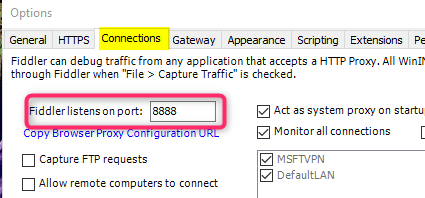
set https_proxy=http://127.0.0.1:8888 set http_proxy=http://127.0.0.1:8888 set NODE_TLS_REJECT_UNAUTHORIZED=0
Reference:
Capture network traffic in NodeJS with Fiddler – the green geek (knor.net)
Scenario 2: Capture Azure KeyVault Secret Client (from Azure SDK for .NET) with Fiddler
Set proxy info specifically in application code as below:
using Azure.Identity;
using Azure.Security.KeyVault.Secrets;
...
// add these lines in your method to call Azure Key Vault
Environment.SetEnvironmentVariable("HTTP_PROXY", "http://127.0.0.1:8888");
Environment.SetEnvironmentVariable("HTTPS_PROXY", "http://127.0.0.1:8888");
var client = new SecretClient(new Uri(keyVaultUrl), credential);
KeyVaultSecret result = client.GetSecret("MySecret");