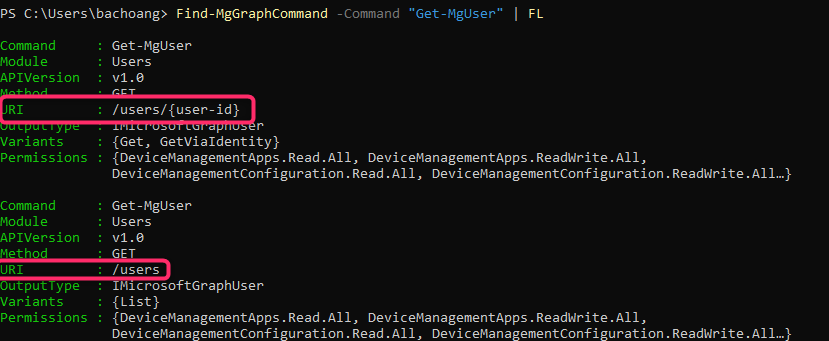There are times one needs to know the underlying Microsoft Graph URL for a given Microsoft Graph PowerShell commandlet. Knowing the underlying URL can be helpful for debugging Microsoft Graph related issues.
There can be multiple ways to find out. Below are a couple of techniques one can use.
Use the Debug switch
This switch is documented here. This technique requires Using Connect-MgGraph to authenticate and execute the commandlet. The Debug swtich provides a lot more information about the request (including Request URL) and response Here is an example:
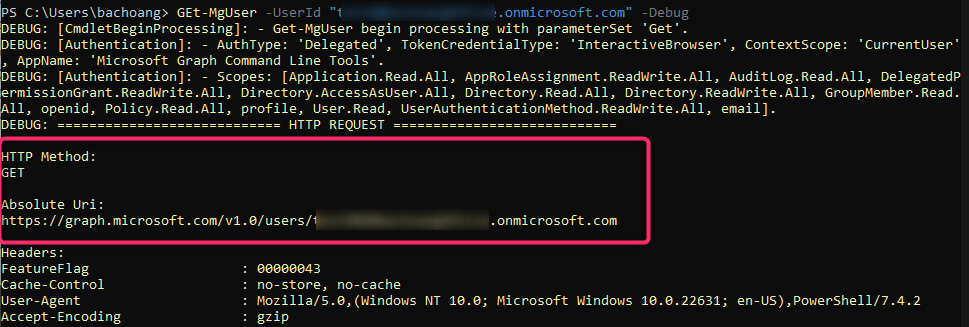
Use the Find-MgGraphCommand
This is documented here. The advantage with this approach is that one does not need to sign in to Microsoft Entra ID. The returned URL is in relative form
Below is an example: