Problem:
Customer uses the Microsoft Graph Explorer tool and clicks the “Sign in with Microsoft” button to log in.
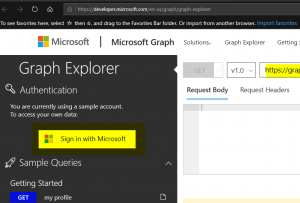
After logging in, he tries the following query to get all the users in his directory. There is only one user returned. Expected result is that there should be a lot more than one user in this directory being returned by MS Graph.
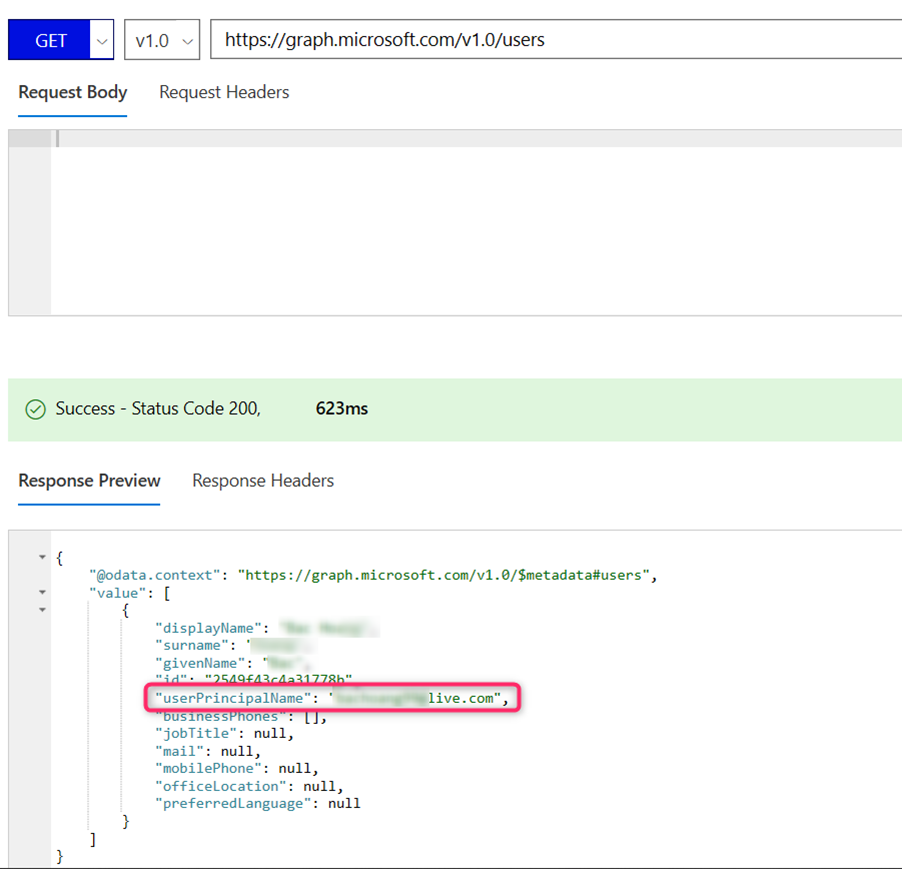
Resolution:
This is because the customer logs in with his personal Microsoft Account (MSA account) as highlighted in red in the above screen shot. To correctly get all the users in a directory customer needs to log in with an organizational Azure AD account (eg. upn = name@tenant.onmicrosoft.com).