Besides tenant members, it is also possible to use Graph Explorer signed in as a tenant’s guest user.
In Graph Explorer, add “?tenant=”{tenantname.onmicrosoft.com}” to the URL in the address bar (eg https://developer.microsoft.com/en-us/graph/graph-explorer?tenant=contoso.onmicrosoft.com), and press enter. This will explicitly make Graph Explorer to consider only that tenant when signing in.
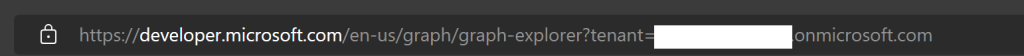
Now sign into Graph Explorer as usual, with a guest user’s credentials. Afterwards, try making this GET request: “https://graph.microsoft.com/v1.0/me”. In the response, the user’s “userPrincipalName” value should contain “EXT”, meaning the user currently signed in is a guest user in the tenant.
